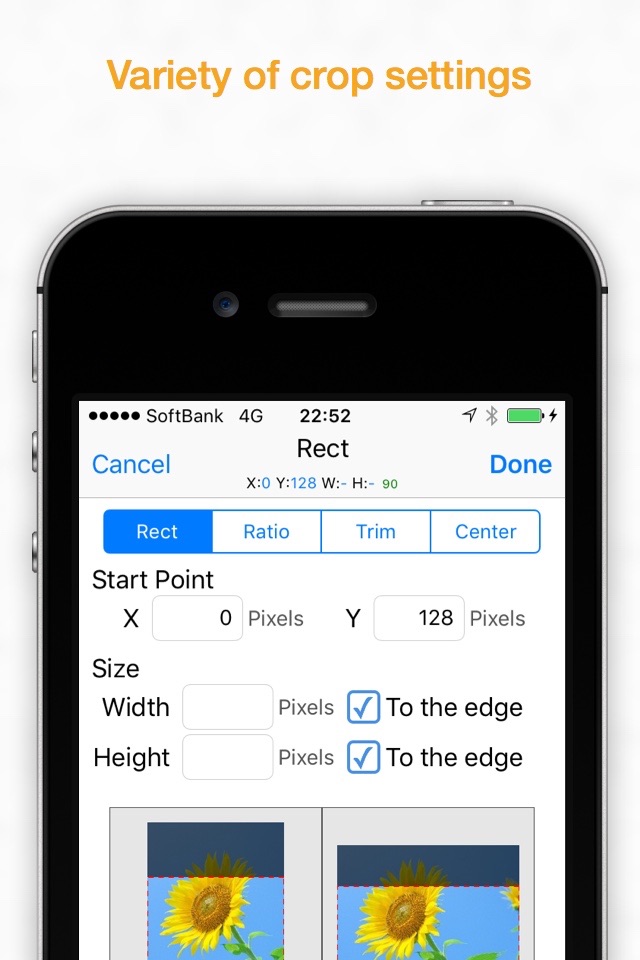BatchCropper is a simple app which enables you to crop a number of photos at a time.
The cropped photos can be saved in camera roll or sent by e-mail or into Dropbox.
Crop settings are customizable and you can quickly pick the setting and go easily.
For example, the navigation bar or ad area of your devices screenshot can be trimmed using this app easily.
※ The iPhones all select button will be shown only when the devices orientation is landscape because of space.
※ If you feel the display slow, please try to switch off the Show file size option.
[Feature]
- Crop several photos at once
- You can make presets of crop settings
- Output image format is selectable(PNG or JPEG)
- You can send the cropped photos by email or save to Dropbox without saving them to Camera Roll
- You can select to embed matadata to the cropped photo from original one
- You can also delete selected photos
URL scheme is batchcropper://
[notice]
This app requires you to access privileges of your photos. When you run the app for the first time, you will be prompted to give the permission. If you want change the permission later, you can set it by launching Settings app and change the switch of BatchCroppers photo access.